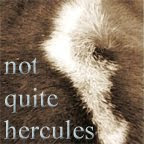One of the new features on my (finally) updated photoshop elements is the ability to merge photos. You can merge two photos in terms of matching their tonal quality, colors, exposure, contrast, etc. Or you can merge photos by way of stitching them together to make panoramas, which I think is beyond awesome, mostly because it takes something that can be done digitally by hand in ~2 hours? and condense it into a simple one-minute, two mouse-click operation. It even corrects lens/angle distortion and, if desired, attempts to fill in any gaps around the edges so you don't have to crop it down a whole lot.
I haven't experimented with the color match aspect yet, but I have made a few panoramas. I'd taken some shots up north with the idea to display them side-by-side, like in those three-photo horizontal (or vertical) frames. Instead, I processed them in Lightroom and then stitched them together in PSE.
I was *really* excited about posting them online.
Except everywhere I upload them automatically down-sizes them because they're so wide. I don't know what to do about it, either. I spent most of a whole day trying to get it to cooperate, and I have nothing to show for it. Well, that's not entirely true...
I got it to work (for the most part) over at DeviantArt. You'll just have to view it there. ;)
Until then I will simply post non-panoramic things. ;)